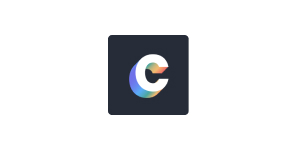Quick sticky note widget for your Figma design files. Lets you add simple quick notes with different colors to your figma canvas.
Figma
Voice Memo
Record and share audio notes for teammates with the voice memo widget. You can record up to 30 seconds of audio and a title to the recording for more context.
Get Dark Mode on Figma Browser App | Chrome, Safari, Firefox & Edge
By default, this is how Figma is going to look on your browser.
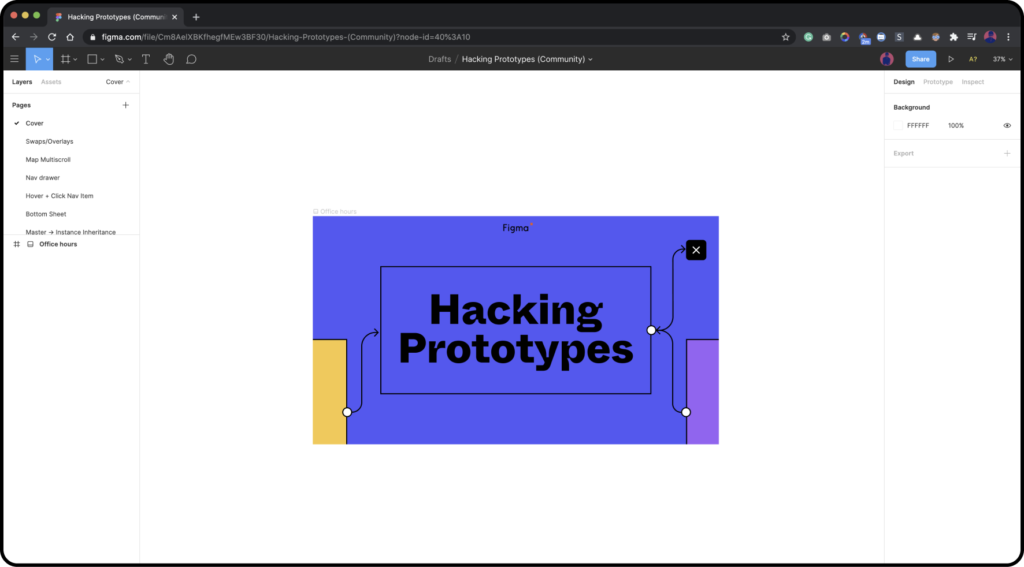
Step 1: Open a new tab and search for ‘Dark Reader Extension for Chrome’ and on the first link you should be able to find it. Just go ahead and add it to chrome.
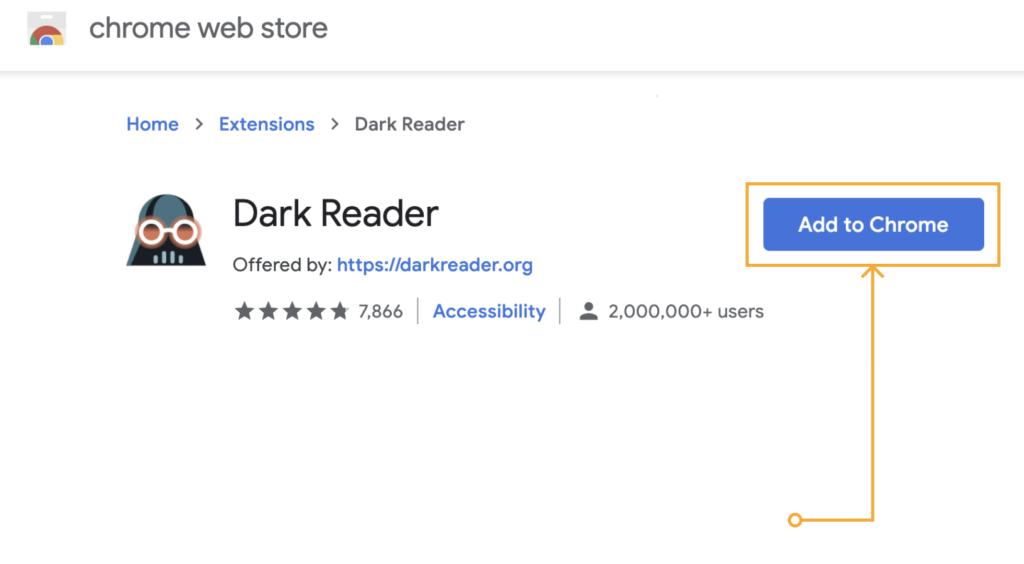

Step 2: Now go back to Figma tab, choose the extension and simply turn it on as shown below.

Step 3: Finally, all you need to do is just change the background color of the canvas to a darker color as shown below.
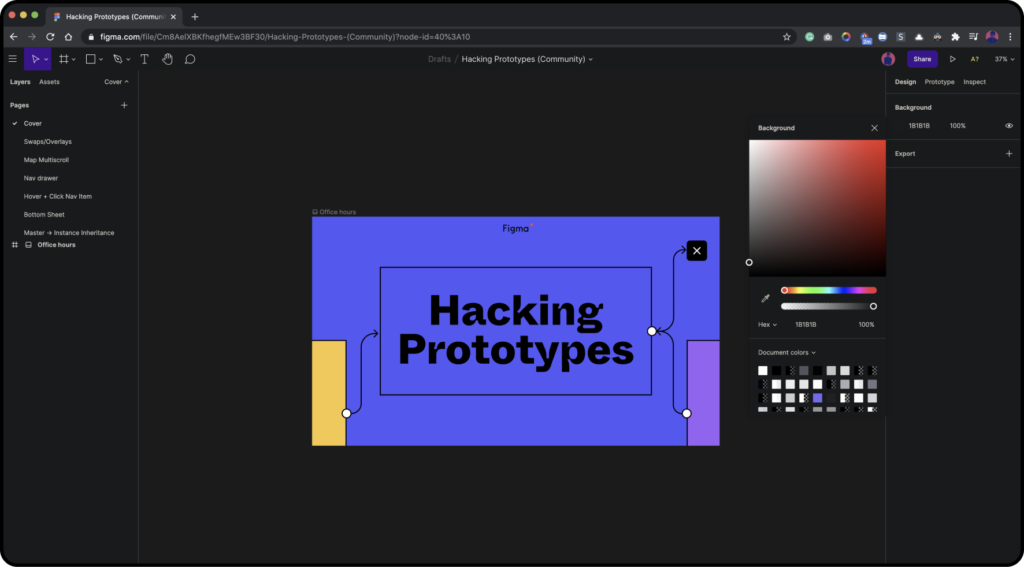
That’s it, here is the before and after version of the Figma App on a browser.
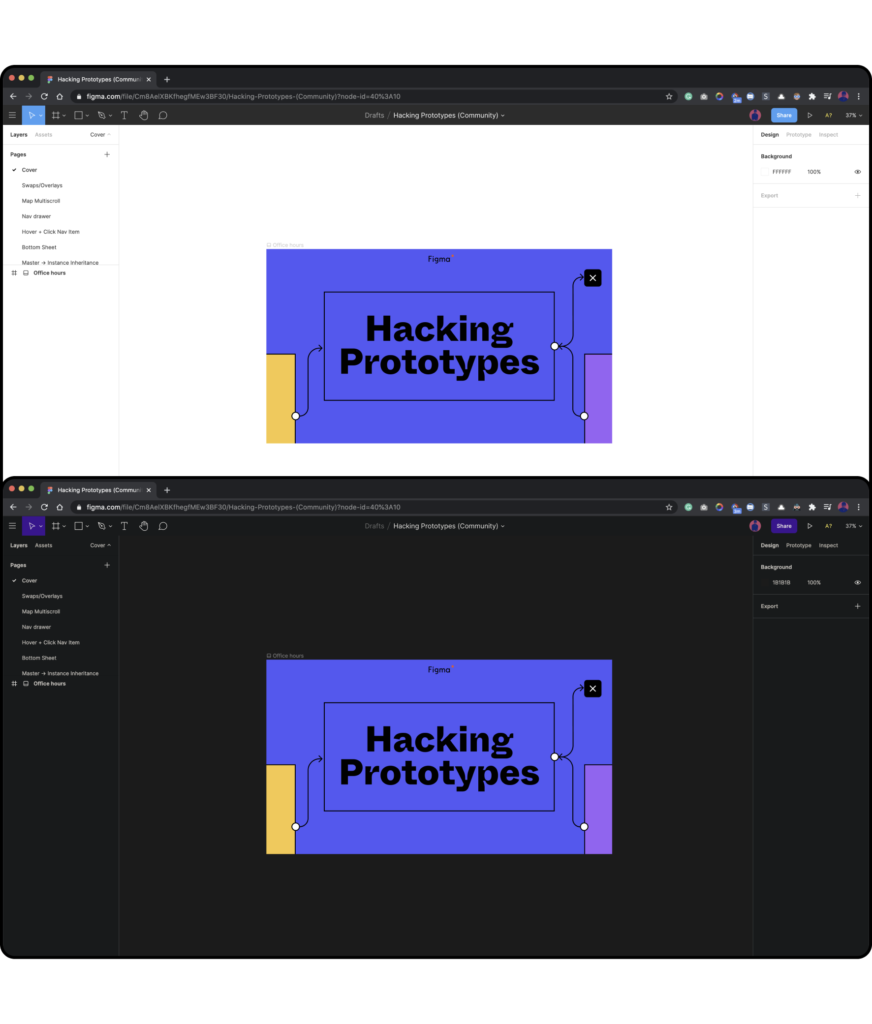
Here is a quick video tutorial of the same:
Figma Chat
Lets you chat with your teammates to collaborate better.
HTML to Figma
Convert any website directly to an editable Figma file.